Device Care¶
Although designed to be, as much as possible, maintenance free, a few guidelines for best practices can help extend the life of your HEIFU®. This is especially true for the parts that are under greater pressure like the batteries, rotors and propellers. The following sections intend to give an overview for best practices.
Batteries charging and handling¶
HEIFU® Battery¶
In order for the drone to work properly, its battery must be in good condition. This is critical because if the battery fails during the flight or the battery is not in good conditions, the drone will most certainly crash.
The HEIFU® uses heavy-duty 6S Li-Po batteries, with a capacity of 22000mAh and a nominal voltage of 22.2V. This battery topology demands a good cell balance between its six cells in order for the battery to maintain a good health status. So, it is recommended that this battery be charged with the HEIFU® charger and cables provided by Beyond Vision for this operation, because this charger ensures the maintenance of a good balance between cells during charging. To charge the batteries, fit them into the charger, turn it on, and select balance charge at 15A. Then long press START and wait until the charging process ends (the charger will emit a sound warning).
As a rule of thumb, the HEIFU® battery is fully charged as it reaches 24.9V. The battery voltage is constantly being monitored by the charger voltage monitor.
It is advisable to always fly the HEIFU® with fully charged batteries. However, if this is not possible, you can still take-off, bearing in mind that the minimum voltage considered acceptable for it to fly is 20.4V. Note that the flight controller will try to land the drone if its voltage monitor indicates that the battery voltage falls below this threshold.
Warning
Never try to overcharge, overdischarge, short-circuit or reverse the polarity of the battery as it might explode! The Li-Po is very sensitive when pushed to its limits and as such, one must exercise caution not to test its limits.
Warning
If the battery exhibits any irregularity in its form (e.g. seems inflated), don’t use it! Dispose the battery following local regulations regarding battery recycling.
Please refer to Appendix A.3 Technical specifications for further information on the safe handling of the HEIFU® batteries.
Operator’s Control battery¶
The Operator’s Control battery can be charged using a regular mobile phone charger. There are no special restrictions regarding this battery, but you should try to ensure that the device’s battery is always fully charged before flying if you are carrying out a manual operation mission.
Regular maintenance procedures¶
Calibration¶
Calibration should be part of the regular maintenance procedures if you want your drone to always be at its best. So, you should calibrate the drone at least once a month. Also, you should perform calibration each time you take the drone to a location far from the last calibration (>300km) or if the new place has an altitude very different from the last one.
You should also perform calibration after any FW update or component replacement.
Please refer to section Drone calibration and follow the instructions to calibrate your drone.
Cleaning¶
The HEIFU® drone doesn’t need any special type of cleaning to perform well. However, if it caught dust or any kind of dirt, you can clean it using only a humid piece of cloth (avoid placing it in contact with any electronic component) and/or an air pump. Do not use chemicals to clean the cover, the rotors or any other electrical part of the drone as they might chemically attack the cleaned parts and damage them.
Before cleaning you should remove the battery so that no electrical parts are active during the cleaning. Let the parts dry before you put the battery back on.
Parts replacement¶
Some parts of the drone are under greater pressure than others, which means that they should be checked on a regular basis to ensure that a single part failure doesn’t compromise the device. The following parts are the ones that should be the target of special attention:
Propellers: the HEIFU® drone propellers are carbon-fiber based and so they are mechanically very strong. Nevertheless, they are subject to a lot of pressure during flight and as such, they require special attention, because they are critical to a stable flight condition. So, chipped, aged or broken propellers should be immediately replaced by new ones.
Firmware upgrade¶
The application automatically checks for updates on startup, over the Internet. When a new update is available a popup appears on the top right corner of the window, in the login screen, containing the new installer file, as shown in Fig. 36. Clicking the message opens the file system prompt to choose where to save the installer. In order to finish the update, simply close the application and run the newly downloaded installer. The setup process will preserve the user settings that were chosen in the previous installation. When it is finished, the update process is complete, and the application will have been updated to the latest version. The installer file can now be safely deleted.
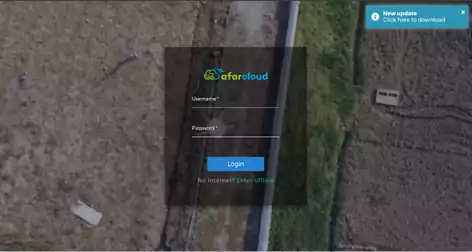
Fig. 36 An example of the login page when there is an update available¶
Although it is possible to run an outdated version, it is strongly advised to keep the firmware updated, as to ensure compatibility with the latest features. The update notification will continue to appear until the update has been completed.